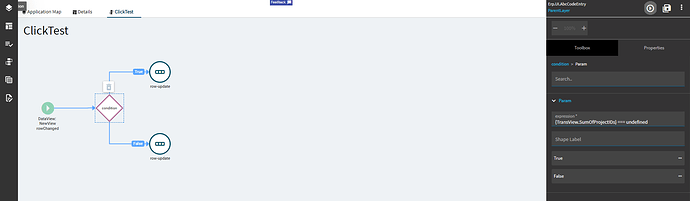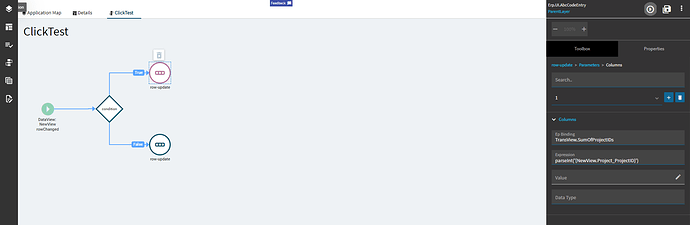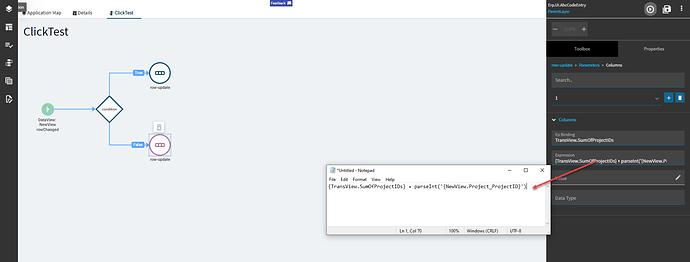So, I got this working to what I think is your intention, but you’ll have to let me know.
Here’s the working iteration:
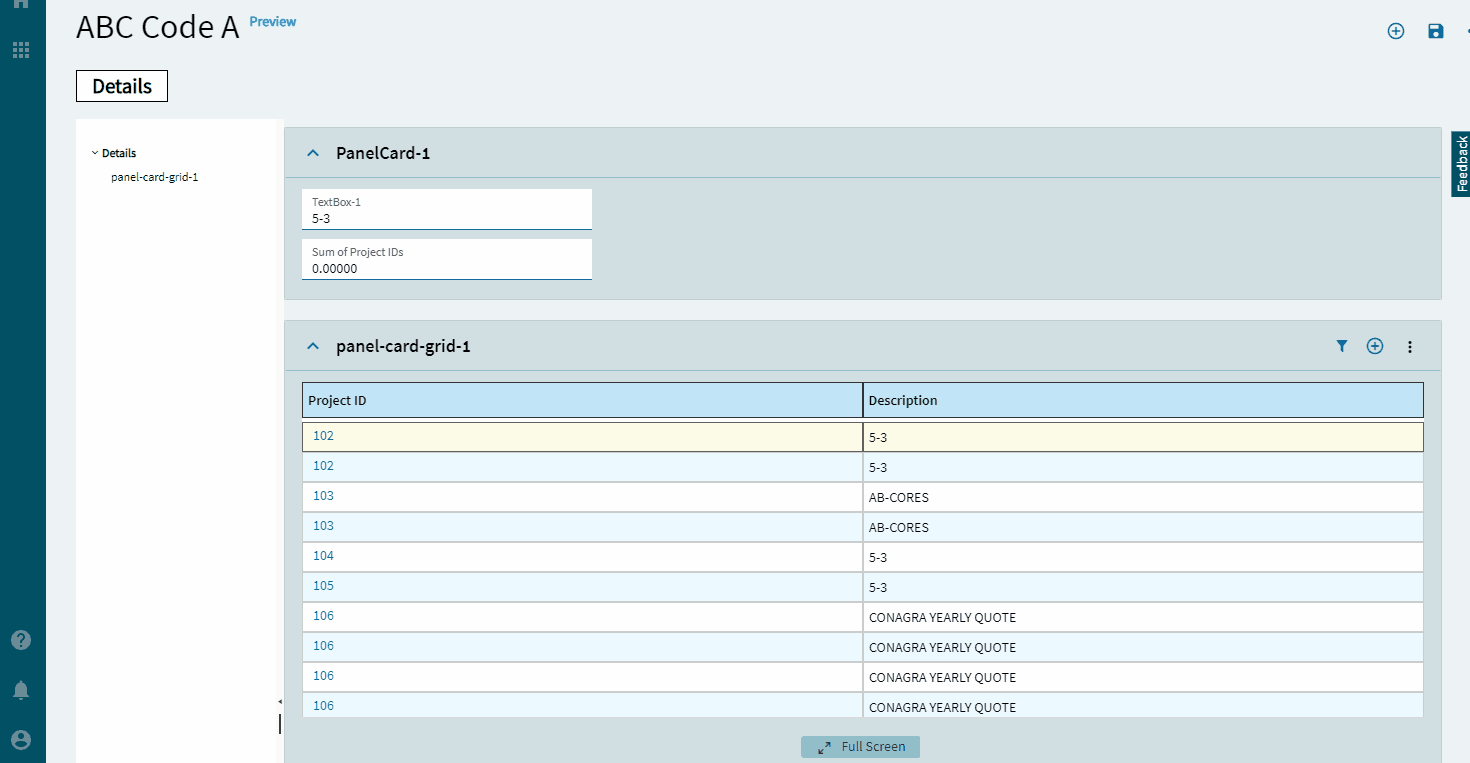
I created a new Event called “ClickTest” and made the trigger be of Type DataView, Hook Row Changed, and Target NewView (This will be the view bound to your grid).
Within the event, I added a condition node to check if TransView.SumOfProjectIDs was created yet. Since TransView is a runtime view and that field is one I made up, then it will have to be initialized before you can do stuff.
Off of the TRUE node, the condition is TransView.SumOfProjectIDs is equal to undefined which means it’s not created yet. In that case, I just set it to the ProjectID to create it. The ProjectID is a string, which is why I have the parseInt. I was just using what I had available on the screen already.
Finally, off of the FALSE node, I have it add the change to the value already in TransView.SumOfProjectIDs.
Lemme know if this is what you had in mind.