@fuji36 this works in an emergency if you have no other way to get your code…At ALL , ALL OPTIONS Have been exhausted, the world is on fire, and the fate of humanity depends on this code… IF AND ONLY If the Above is True.
DISCLAIMER
DO NOT RUN THIS IN YOUR PRODUCTION ENVIRONMENT… SERIOUSLY…
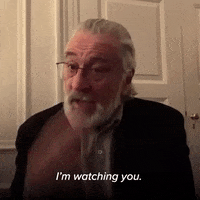
UPDATE ecf.efxlibrary
SET mode = 0,
ownedbycompany = 'EPIC03',
owner = 'epicor',
package = NULL,
packageversion = NULL,
publisher = NULL,
published = 0
WHERE libraryid = 'TEST2'
Update your information as appropriate.
Then you go in there you copy paste your code / save it. Then you delete the library and start over. Don’t use this hacked one just use this to get your code out.
ME, MYSELF, I , OR ANYONE ELSE IN THIS THREAD OR FORUM ARE NOT RESPONSIBLE FOR YOU BREAKING YOUR SHIZ!