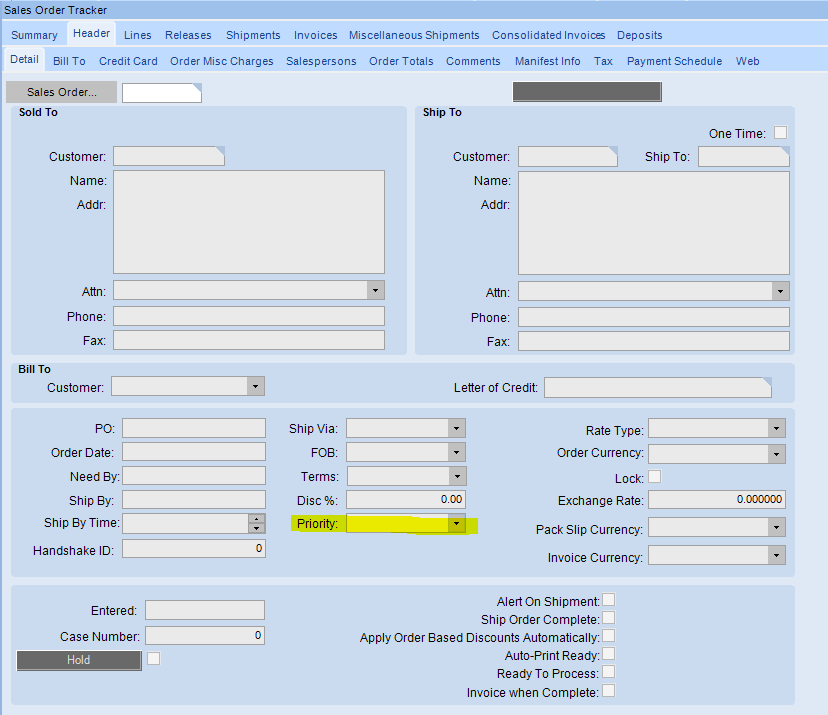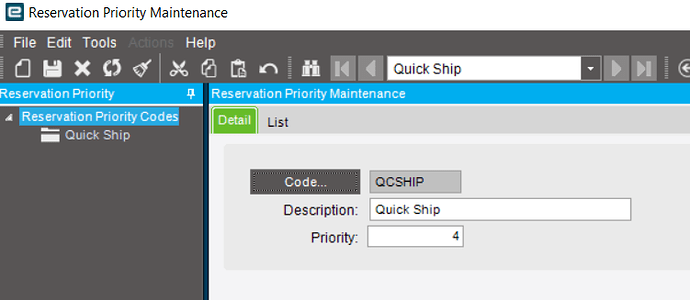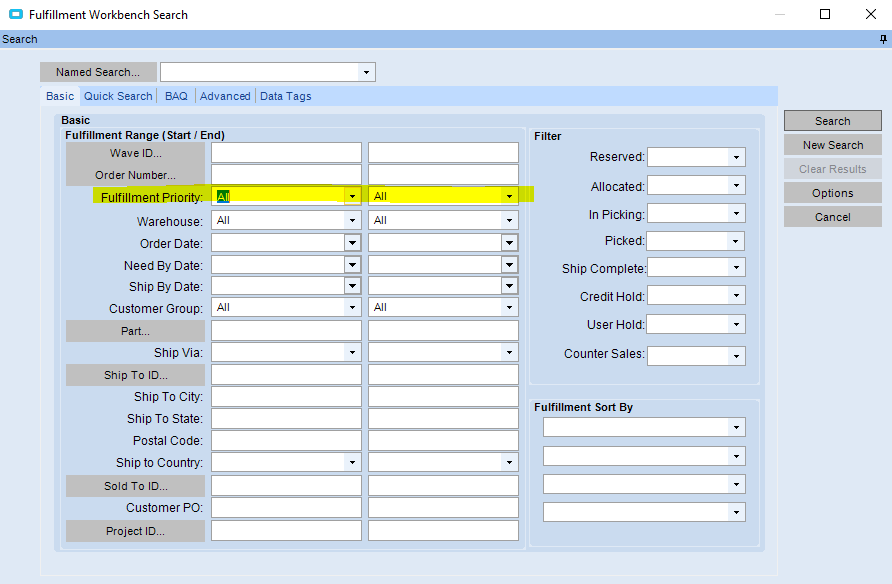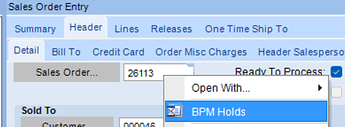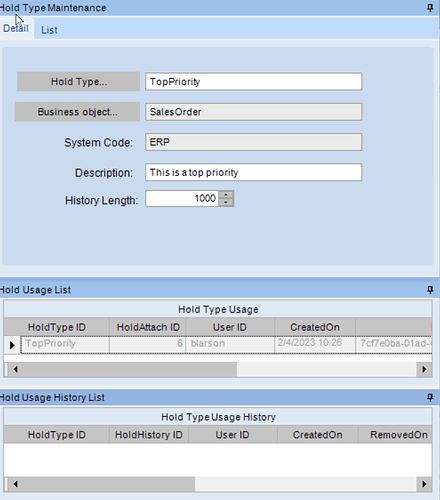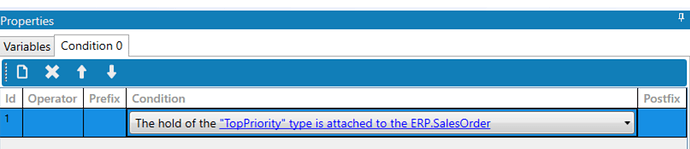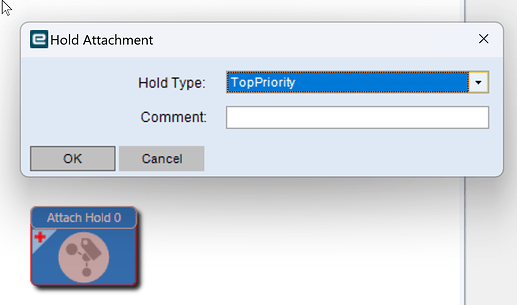How do you typically note orders as urgent so your warehouse team knows they have to ship them ASAP? In our current (non-Epicor) system, we have a check box on the order entry screen, when clicked, it adds the word “RUSH” to the pick list for our warehouse team to easily see. Not necessarily looking to recreate that exact function if there is a better way to do it in Kinetic.
@hackaphreaka Thank you. In Kinetic that appears to be “Reservation Priority” dropdown, which doesn’t show any options for me. Do you know where that list is maintained in Kinetic? And ‘out of the box’ what exactly does choosing one of those do?
We added some UD fields (not shown) to Reservation Priority and a drop-down on SO Entry for “Order Type”, and then various logic acts on that to set dates, scheduling, charges, etc
You can maintain the list of codes in ‘Reservation Priority’
I believe the only ‘out of the box’ use for these codes is through the Fulfillment Workbench.
According to Epicor Help, the Reservation Priority feature is available only if you install the Advanced Material Management (AMM) module. We’re just testing it at the moment for our Warehouse Team to use as a filter in Fulfilment Workbench for parts we ship directly from stock that have been marked as a priority at the Sales Order stage. So far, it appears to work OK for our needs. I think the key is to also have clear definitions for each Priority Code to remove ambiguity in the interpretation.
Perfect Opportunity For A SysTag as well.
Use the BPM Hold to flag the order.
You can create as many types of Holds that you would want on the BO.
The key here is that BPM Hold is a misnamed, because it really is a flag on the order that you can leverage. Similar to the tag, but it automatically will save history of the tag for you.
The maintenance screen show when it has been used and removed.
You can use the “hold type” in a BPM to pop up a message.
Or have a BPM attach the Hold for you.
PS -
A simple dashboard could be created to show the orders that have been tagged with a BPM Hold in addition to a popup message.