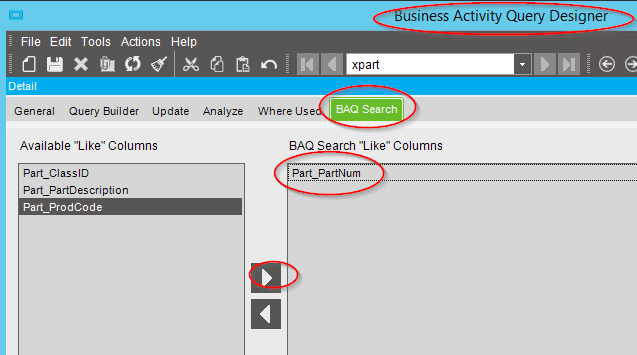What would be the best way to allow users to search for parts by product group? The column doesn’t appear in the part search window (if it did, we would just place a filter on the column).
Recommendations?
What would be the best way to allow users to search for parts by product group? The column doesn’t appear in the part search window (if it did, we would just place a filter on the column).
Recommendations?
Write a BAQ and then use that as a quick search in part field.
Have you written a Quick Search before?
Thanks for the idea. No, I have not written a quick search before.
They are pretty simple if you have written a BAQ Before. You would just write a BAQ using the part table. Bring in the part number, description, and prod code (product group)
You will need to have permissions set on your user security to allow you to create quick searches
Once you have that permission, right click on the part field and “Open With” Quick Search. Create a quick search using the BAQ you created. Filter on Product Group and return the Part Number field. Select the all instances check box
Save and test your quick search and you will see it under the quick search tab when you select the Part Search Button from any Part Field
If you need more detail or help let me know
@mjfwagner is right… once you discover quicksearch capability, you will wonder where it has been hidden all your life. 
Another answer is to simply make a BAQ and then mark that baq as a BAQ Search… Once you do this, then in the Part Program (Or anywhere else you search for parts), you have the option of searching by BAQ.This will NOT be as elegant as the quicksearch, but its a quick and dirty way of getting to a list of parts. (This BAQ took 30 seconds, and it was available in Parts once saved).