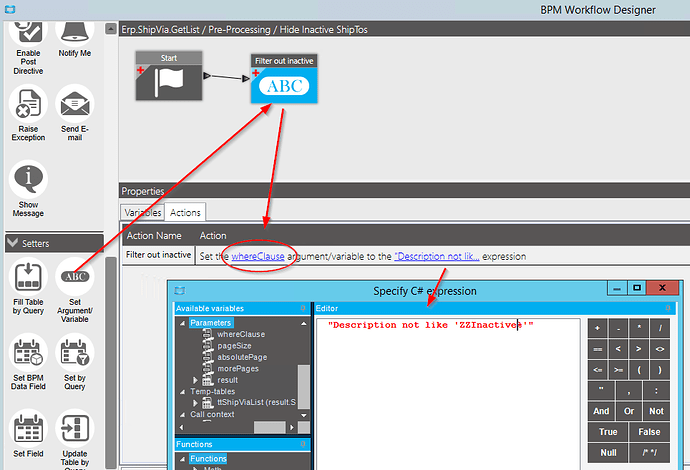OK… this was too tempting for me not to try… I have been experimenting with doing many BPMs with just widgets… doing the traces… following the tracks… then creating the BPMs.
This is TOO EASY once you understand what to do… note that this technique should be usable on ANY GetList… not just ShipVia.
Here are the steps for you to recreate.
- Create a new METHOD BPM in ShipVia GetList as a PRE-PROCESSING BPM
- add a new “Set Argument/Variable” widget
- change it to say "Set the whereClause argument/variable to the specified Expression
In the specified expression, enter the following line of SQL code (including double and single quotes).
"Description not like 'ZZInactive%'"
Save and activate the BPM… THAT IS IT… the whole enchilada… All I had to figure out was the SQL Syntax, and I learned that by searching the internet (google: “Sql string does not start with”)
Now, anyplace that has a combobox list for ShipVias (which use the GetList function) will automatically hide the entries that begin with ZZInactive in the description (or ZZ or anything you choose to make it).
Also… if you choose to add a UD Field for inactive, you could change the whereClause to meet your needs.