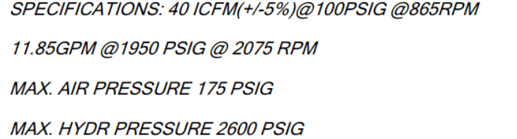I have a report that is doing something different with regard to line breaks… in our Test server, this order acknowledgement is printing line breaks one way…
In our live environment looking at the same order, it’s printing a different way. The reason I was looking at it was because I noticed on select acknowledgements, the line breaks were not printing. So I modified the expression for the comments field to say
=REPLACE(Fields!OrderDtl_OrderComment.Value, chr(13), VbCrLf)
This resolved the issue in Test… but when I made the same change in Production, the goofy thing now puts extra line breaks sometimes… I tried copying the text to a text editor and displaying the special characters and they appear to be normal… each line has a CR and a LF at the end of it. Why does one print one way and the other prints differently? Any ideas?
TEST
LIVE