Now OPEN in the browser without downloading it.
We can do this if the link is viewable in a browser, but UNC paths are not.
Now OPEN in the browser without downloading it.
We can do this if the link is viewable in a browser, but UNC paths are not.
What setting is for your Enginnering drawing then?
File attachments using service do not need EA.
Chrome has a kiosk mode that allows direct printing, unfortunately this is only available in kiosk mode, which is full screen and locks down the address bar, etc.
So not really useable. ![]()
The PDF opened for me, but you mean like Excel docs? OK, fine, but an extra step is not what keeps me up at night.
I get the desire to skip the step. I just thought the argument was that you can’t do attachments in the browser.
Right, agreed, I uploaded it without the Edge Agent.
To answer the question:
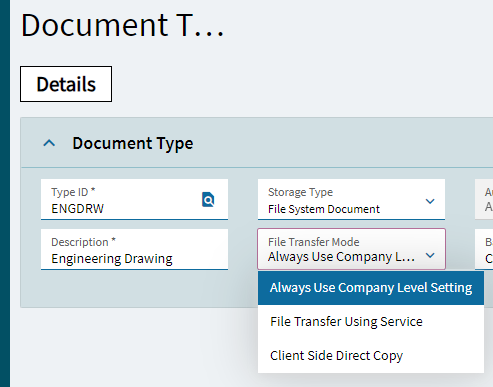
Is it possible to do this with reports? For us, all reports throw an “edge agent not detected” error if we try to access them from the web client.
You can do attachments in the browser, you just cannot access local resources from the browser.
I understand why people in shipping don’t want to be forced to preview every label though.
Like any old report (say, the good old Users/Groups Report)?
In 2023.2, they come up automatically for everyone here now, no need to go to the notifications area.
But even in 2022.2 I think they at least opened in the browser by force… But maybe I am mistaken there.
Yep definitely agree there.
I think when you say “local” you mean “my company network” and not “my laptop,” right?
Especially since the printers are linked to the Workstation settings in Epicor. The local computers don’t even have the printers installed for our Shipping department. We could do that and train to the preview method but we’d likely have users with pitchforks and torches after us.
Yes, not to beat a dead horse, but there seems to be some confusion going on.
Attachments, stored in the cloud (in whatever fashion) can be sent to the browser, without the edge agent.
Attachments, stored in the cloud (in whatever fashion) can be sent to the browser, and opened from the browser, automatically, with additional setup, which is specific to your operating system.
Attachments, as local resources, cannot be served via the browser, only links.
Link attachments, can be served to the browser, and you could have a local server catch that, and serve you files, but you’ll have to click something. You can kind of hack around this one, but it’s clunky. (also depends on OS)
All this being said, is why the Edge Agent exists, it makes it easier for local operations.
There is no perfect solution for a mixed environment, at least not yet.
From the browser’s perspective, they are the exact same thing.
Literally any SSRS report. But I just discovered something - if edge agent is running when attempting to navigate to any canned report, it’ll navigate there. Then kill edge agent. The browser session remembers it saw edge agent that one time and doesn’t check again!
Homemade SSRS reports throw “edge agent not detected” no matter what’s going on with edge agent.
Homemade SSRS reports throw “edge agent not detected”
If I had time I’d write a wrapper for that, but this topic is crazy enough already. ![]()
Waiting for the Wonz before I reply again…
You’re already dumpster fired a thread today @klincecum.
![]()
![]()
Homemade SSRS reports throw “edge agent not detected” no matter what’s going on with edge agent.
what do you mean by, “Homemade”? We have some BAQ Reports and RDD BAQ Reports here and I guess I need to test them soon!
You’re already dumpster fired a thread today
yesterday
I just labeled it and locked it today.
Well, I tried to wait.
Especially since the printers are linked to the Workstation settings in Epicor. The local computers don’t even have the printers installed for our Shipping department.
So this is spurring some thoughts.
I think of the Edge Agent as dealing with client printers, but this sounds like a “server printer” (meaning set up in Epicor in Printer Maintenance).
Do you need Edge Agent even for server printers? I don’t know if I have ever looked.
Even if you do, could you still circumvent this by throwing a button on the screen that calls a Function that prints to the printer (kind of like printing via BPM)? I’m not entirely sure how that would work; I just have fragments of an idea.
This thread exists because something is amiss with the browser experience when it comes to printers, attachments, and rollout… that’s one takeaway I am seeing. There’s a ton of voices in here that vary in their critiques, but we wouldn’t all be here talking about it if it was perfect.
but there seems to be some confusion going on.
Indeed. I’ll give a go at a summary as well. For security reasons, we (try to) prevent browsers from accessing local resources. Everything is/should be sandboxed. Because of this, the browser provides some functions that interact with the local machine: File Open, Save As, and Print.
You cannot print directly to a local printer without previewing the document within the browser. Not In Word. Not in Adobe. Not in QuickBooks. Not in Kinetic. You have to use the browser’s Print functionality to preview then print.
Like printers, the browser cannot directly access local Active Directory resources. There are browser settings that will automatically display certain file types when retrieved via a known protocol like https. You can save to a local resource through the Save As dialog but the file cannot be automatically opened in an application like Notepad, Excel, or Kinetic. We can upload files through the File Open interface which has to be done manually. There is no JavaScript that will populate the dialog.
Because JavaScript cannot launch a program, it cannot run the classic client to use .NET Customizations.
Initially, Epicor purchased a private labeled version of QZTray to solve the printing problem - especially labels. Since QZTray is open-source, Epicor was able to extend it for the other two problems: accessing local files and launching Kinetic when a command was tagged to run in the client.
Jason demonstrated the file access above with the local service.
The Browser First initiative is the thing that tries to launch the Kinetic Client when the browser cannot run the command. You SHOULD be able to run reports without the Edge client. If the report page was customized or marked to run in the client, then the “Edge Agent not detected” message will come up if not correctly installed.
Do I have this somewhat correct @olga?
Mark you’re awesome that’s all I have to say. This is what is needed in almost every scenario I’m in… someone to actually care enough to put it all together and think critically about all voices. Nobody else did that here but you and it was a thankless effort at that, but you did it for us all.
That’s all great but doesn’t solve my complaints from 58 posts ago!!!
I still want Epicor to provide either a mass-deploy option or a self serve client install or just bundle it with the existing cloud client install. Do something.
At the very very least provide a KB article with the correct silent install instructions and tell support to stop telling people it’s impossible to do.
Too much to ask?