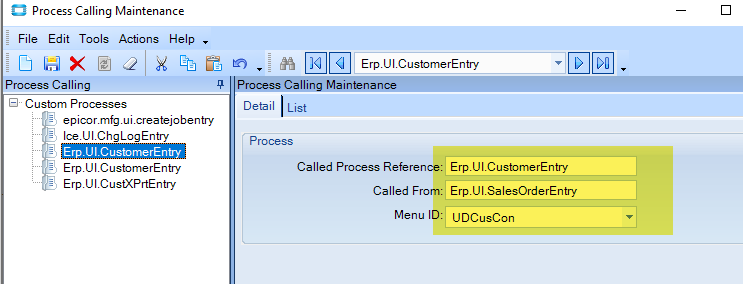Hi Michael,
I’ve reviewed my context menu changes and couldn’t find anything there. I have however found that I put something in Process Calling that very well might be the key. See below. If you look at my screenshot two above, it shows menu maint and the UDCusCon deploment. This UDCusCon in main menu is setup with the OMMN3000 security for us, which is the same as Sales Order Entry security.
Hopefully this gets you there. Sorry for my fuzzy memory.
Nancy