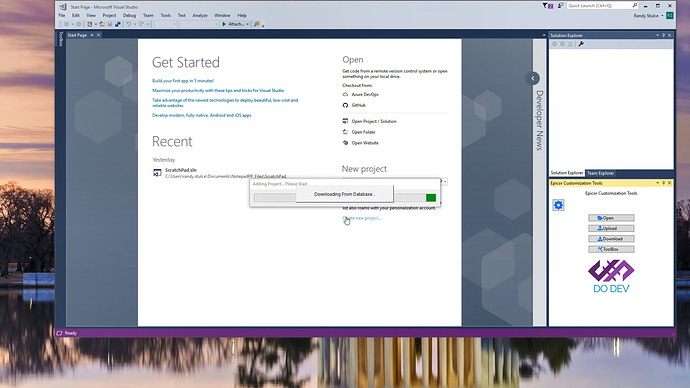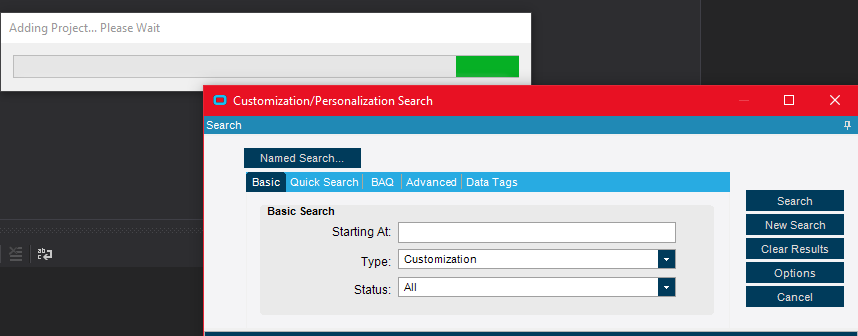Customization to which screens?
Interesting its hard for me to test 600… i’ll see what I can do.
I tried loading customizations for HeldeskEntry, JobEntry and PartEntry.
Do you happen to know why the debug isn’t working? I added a prior comment above with pics. Everything seems to work well other then debug. Edit/Run works too. Love the add-in. Just trying to get that last piece to work as the debug there would be awesome!.
Yes I do I’m working on that.
ok I just published a new version of the Visual Studio Plugin In (to the VS Store) Version 1.10 which should fix Debug.
Give it a few to show up then install the update.
No changes to the DLL’s are needed.
It is live now
Support for 10.2.400.X added to the Visual Studio Extension, Library updated.
Available at
Thanks @bmanners for your PR!!
I too am getting the crashing issue. I just updated to VS2017 as well and downloaded the latest extension and DLLs for 10.200.x I setup the extension with the paths and open the customization search box. But any form I pick also crashes after it’s seemingly pulled the data from Epicor. In the shot it’s downloading from the database but then VS crashes and reloads.
I have unblocked the DLLs and verified paths in settings. The download path is a folder under my C:\Users*user*\Documents\ folder but I even tried a folder right off of root of C with same results.
Hi Randy,
Can you tell me your version of Epicor (specifically) and also show me your settings and send me a copy of one of the customization that is crashing.
Are these form customization? or dashboards etc?
(you can pm the customization if you don’t wanna post publicly)
Also did you update the actual Extension in Visual Studio recently? I made a few fixes not long ago.
Yes sir, I updated the extension this morning and downloaded the version helper files. We’re on 10.2.200.11 and it’s just forms no dashboards I’m trying to open. I PM’d the information to you.
I’m sure it’s something I have set wrong. I do still have VS2015 on my PC do you think that could be causing this?

No that shouldn’t be a problem. I’ll check it out.
All right @Randy I just published an update to the Extension and Helper Libraries that should fix your issues. I also added more extensive logging which should help troubleshoot issues in the future.
For your reference you guys have all this stuff at the top of the customization, looks like it was put there by Creative.
That was part of the issue, epicor puts custom comments right at the top and I was assuming those would be there, but in your case they got replaced that’s ok I fixed it and made it not dependent on these comments, however Epicor internal tools use a lot of those comments as markers so be careful when modifying those.
If it still crashes, let me know and we can look at the logs
@Hally I fixed some of the issues you had found with it not saving the settings and I also added Process Calling maintenance as you requested.
@Banderson fixed the issue with it not saving before uploading sometimes
Anyways download the latest extension update form marketplace and the latest library (and don’t forget to unblock)
-Cheers
Thanks @josecgomez it’s working now. It was long before my time here at EIS, but they did have Creative assist in the implementation of Epicor. Good to know about how Epicor uses the stock comments, that explains why all forms were crashing. Pretty much all updates since is based off the initial Creative work.
I am also getting a instant crash and restart on Visual studio 2019.
Epicor version 10.200.400.8
Make sure your Path doesn’t include funny characters or it isn’t on a network share.
Send me the log File
Right, send me the log file and I’ll take a look also send me the settings.
i’m sorry where does it generate visual studio crashes at?
the log is in the Epicor folder.