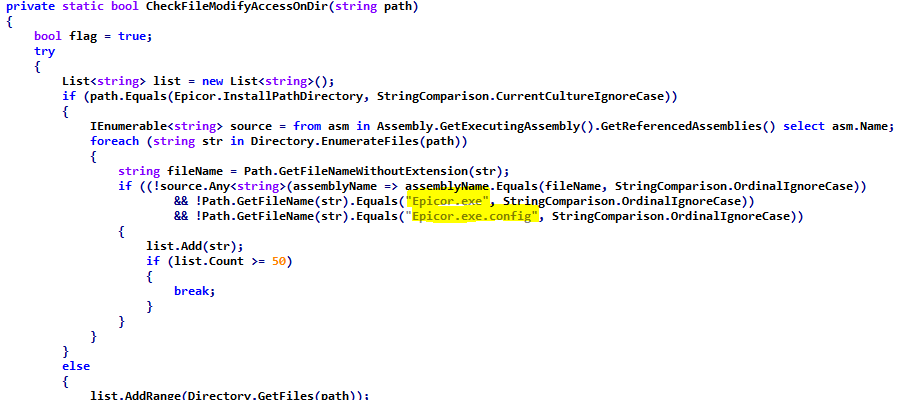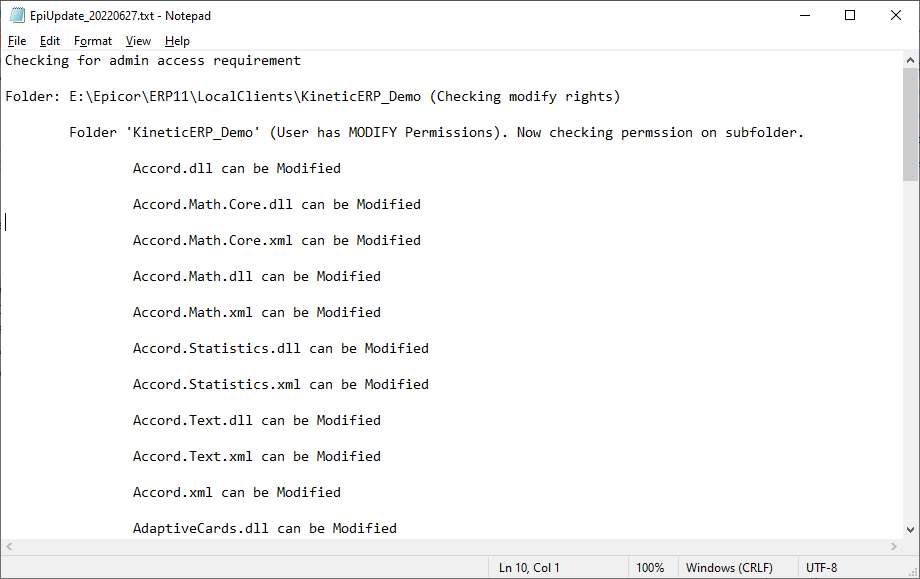We are planning an upgrade from E10 to Kinetic 2022. At the time of previous upgrades, either users had local admin access or something was different with self-update. Anyway, it appears the kinetic client requires admin privileges on PCs to perform the install (which makes sense). I plan to install using PDQ deploy to laydown the initial install as an admin. However, this only installs the base so when the users open the client, it tries to do a self update that the end users cannot install. I’m just curious what have other people done to get beyond this? Is there an easy way to allow the Kinetic update to be initiated by end user without giving them local admin rights to the PC?
There was a good thread a few years ago…
10.2 Client Deployment Options - ERP 10 - Epicor User Help Forum (epiusers.help)
Of course, this is for Kinetic Classic UI. With the Kinetic UI, there’s nothing to install in the browser other than the Edge Client.
@Mark_Wonsil Thanks for the link. I forgot about that and it will be helpful to remove the old version of the client. However, it still seems like the KineticClient.exe is not working correctly with AutoUpdate.exe. I located a KB article (KB0050644) that claims
For versions 10.1.600 and later , there is no need for local administrator privileges to auto-update the Epicor Client application.
This does not appear to be the case for Kinetic (2022.1.100). I’ve found a hacky workaround but is not desirable (basically run AutoUpdate.exe [clientconfig.sysconfig] from command line as user but this method is requiring two updates). I’ve opened a support ticket ![]()
Hi @tanner, I report this back in May. Its with Dev atm.
Chris
@chriscoogan Thanks for the heads up. Do you happen to know the case number? It seems the tech assigned to my ticket is not understanding my issue. Maybe if I have him refer to the other case it may help
The only PRB I could find thats recent is
PRB0251551 Admin access is required when execute Client Installer
But that is not a defect for me, executing the Client Installer should require Admin… I haven’t found one specific to AutoUpdate.
@hkeric.wci I agree installing the client initially should require admin access. For us, we want the client to be able to auto update after the first install as has worked in the past.
Could it be that you are having this issue? Auto-Update has trouble using http.
https://epiccare.epicor.com/epiccare?id=epiccare_kb_article&sys_id=f0ab0b37db9f05d8bc71e1d3ca9619e8
I doubt if you are on-prem.
Lastly what I would suggest point this KB Article to your support-rep and say “the problem that this KB Article talks about in 10.1.500 which was fixed in 10.1.600 has returned!”
https://epiccare.epicor.com/epiccare?id=epiccare_kb_article&sys_id=ad1a80cf1b20f748e596a79b2d4bcb24
If that doesnt work just tag @aidacra ![]()
@hkeric.wci Thanks for the advice. I am on premise so first link is not applicable. I’m checking with my cam but in the meantime if @aidacra has time to respond that would be great as well since I am trying to plan out an upgrade and this could be a show stopper for us.
I may have found the bug in 11.2.100 if you are using Kinetic.exe
Basically AutoUpdate does 50-100 random tests of files checking if the file can be deleted.
Their code has a line to exclude Epicor.exe from this test and since your new Assembly name is Kinetic.exe it will “possibly” try to check if Kinetic.exe (but not always true - it sorts it alphabetical so it depends if your exe gets caught in the 50 picked) can be deleted (which is in use). If any of the 50 files comes back as “not-deletable” it assumes that Admin privs are required.
The test it performs is
File.Copy(file, tempFile);
IOHelper.DeleteFile(file);
File.Move(tempFile, file);
You could add to your Epicor.exe.config or Kinetic.exe.config the following which will cause AutoUpdate to write a log with more information on which file is causing trouble.
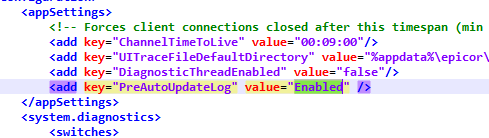
it should write to your Temp directory an EpiUpdate file
Also there should be a Kinetic.exe and Epicor.exe perhaps have your shortcut point to Epicor.exe instead, they look identical.
Im curious which executable you are using. I could be wrong but that’s in a nutshell what I could think of. ![]()
Workaround:
Change your shortcut to target Epicor.exe
EDIT
I tested it and using Epicor.exe during new install doesnt have the prompt but using Kinetic.exe does.
The reason this happens in a new install is because your folder contains about 50 files and Kinetic.exe will be tested (Epicor.exe would have been excluded), during a regular AutoUpdate (after ReleaseClient is downloaded) you have 1000+ files and Kinetic.exe doesnt get tested and you wont notice any issues.
You can replicate the same thing by naming your assembly abc.exe post-install while having Local Admin, then forcing an update.
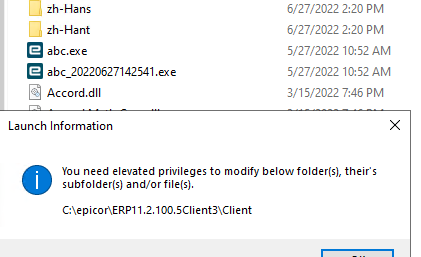
Not sure who maintains the Rich Client still but ill just tag @Rich as FYI
Wow thanks @hkeric.wci! I did not think the name of the executable would make a difference. The 11.2.100 installer creates shortcuts to Kinetic.exe. Changing the shortcuts to point to Epicor.exe appears to resolve the issue but hopefully Epicor can patch this instead of me having to create a hack. Out of curiousity, which file contains the CheckFileModifyAccessOnDir function? It seems like patching that file to include Kinetic.exe and Kinetic.exe.config resolves the issue
AutoUpdate.exe
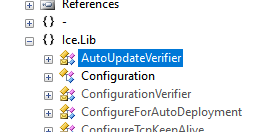
In my opinion, this is a bug for a released product so should be fixed. However, here is Epicor support’s response to my ticket:
Regarding your question: “Can someone review the auto update executable and possibly patch it to ignore Kinetic.exe like it ignores Epicor.exe?” The smart client is depreciated at this point in the Kinetic lifecycle as our browser interface is our only intended go-forward UI–changing anything with how the mechanics of the auto-update process of the legacy smart client at this point would be unlikely. That being said, our customers can propose enhancement suggestions using the Epicor Ideas portal" -using the kinetic browser interface avoids any challenges related to smart client -the only information we can provide on this topic has been provided via KB0050644 Knowledge Article KB0050644 - Ensuring that the Epicor ERP Client can Auto Update without Administrator Privileges
I mean its 1 line of code change really a simple if statement. Sigh ![]() or stop shipping Kinetic.exe If they are so much about changing clients why are they renaming it to Kinetic.exe whats the point.
or stop shipping Kinetic.exe If they are so much about changing clients why are they renaming it to Kinetic.exe whats the point.
That’s unacceptable as a response. It’s not THAT deprecated. There is still stuff that cannot be accessed in a browser.
We had a “CVEW” last week with our CAM and other EpiGurus and they asked us to rate support and we gave them a 1 out of 5. They were shocked.
This is why.
EDIT: Ha, I misread - it’s “depreciated” not “deprecated.” Well never mind then lol.
Thanks again for locating it! Do you know anyone who has access to source code to recompile the updater?
Yes it seems there is a void between customers and support sadly
No they dont ship that with the SDK.
I would make my own installer or modify shortcuts with Epicor.exe and call it good.
Award-winning, let’s not forget:
https://www.epiusers.help/t/epicor-support-is-third-best-customer-service-dept-of-2022/91532
That @hkeric.wci guy is smart isn’t he? I’ve been here decades (is is not a typo) and didn’t know we logged that part of the autoupdater… OK I probably did know at some point but lost it. @tanner can you send me your support case number? we will definitely want to get this patched up. Update day doesn’t need to be any harder or more difficult that in already is.