Here’s a new one on me. We are on our downhill run to upgrading from E9 to E11 (kinetic). Today I backed up our E9 Live DB using SQL and restored it to our Test DB. Everything went without error. However when I go into Test I cannot print or preview any reports. I suspected the Appservers and restarted them in the correct order but looking in System Monitor my reports are sitting in the Scheduled Tasks tab flagged for Immediate Run Request. When I look at the History Tasks in the System Monitor it is showing tasks and reports from our Live DB. I can click on a report and it will preview too.
I know I’m looking at our Test DB. I’ve never seen this before. There must be something still telling Test to point back over to Live. I checked my config file and it is pointing correctly.
Could it be something with the Task Agent needing to be updated for our Test DB?
I’m a bit stumped this afternoon and tired of restarting Appservers with no results.
TIA.
It depends on your setup but its typically under System Agent Maintenance you need to either point the url away from production, or the port.
Once the port is changed you will have to restart the Task Agent again.
See the following post:
@rturrentine here is what I would reset in e9 during a restore.
UPDATE SYSAGENT
SET APPSERVERURL = 'AppServerDC://localhost:9423',
MFGSYSAPPSERVERURL = 'AppServerDC://localhost:9425'
WHERE AGENTID = 'SystemTaskAgent';
Thanks fore the script. SQL is not my native language. I have a lot to learn.
@rturrentine All this would do is change the ports to the normal Test ports. If you do that as @hkeric.wci suggested in system agent and restart the app servers you should be good. No sql required.
I still seem to be having problems. I changed the System Agent to point to our Test DB then restarted the Appservers. Our Test is 9021 and the Task Agent port is 9023.
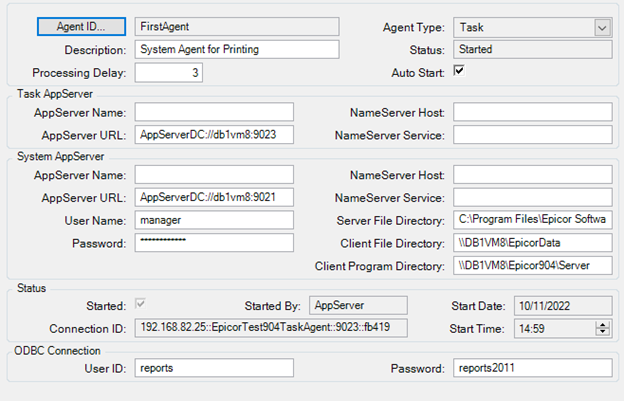
Looking at our server we only have Progress Explorer Tool and everything looks like its running properly.
Do I need to restart our Production Appservers too? I shouldn’t I’d need to.
Also watch out for this issue Rogue App Server Flooding SQL with 10K Queries a Minute HELP! - #16 by josecgomez
He is in 9
